Using SharePoint Subsites for Student Productivity
A new venture our school has embarked upon this fall has been to create a student agenda app as a sub-site in our SharePoint site for students. The purpose of the Husky Student Agenda App is to replace the paper copy of the student agenda. Our purpose rests squarely on the fact that students are using their cell phones all day long through our Bring Your Own Tech (BYOT) program, why not embrace that fact and help them learn to use it for productivity and organization. When students go to work/post grad./college settings, everything will be shared in the cloud. I have experienced this first hand as a doctoral student pursuing an Ed.D. Professors use the university's Learning Management System (LMS) and e-mail for everything. There's no getting around it. No paper copies of anything any longer. We have implemented a blended learning approach at our school and are finding that Office 365 provides remote learning and collaborative tools that our LMS doesn't.
Our district, Loudoun County Public Schools in Virginia, provides Office 365 accounts for all staff and students. It's an amazing opportunity to teach our students a real world application of the skills they will need to be successful beyond high school. The money our school saved by not purchasing paper student agendas permitted us to buy enough Kindle Fires (HD 7) to provide a device for any student that didn't own one. They can check it out of the library just like checking out a book and keep it as long as they need it. Some students only check it our for a couple days to work on a project, others are keeping it for the school year. Since they have an Office 365 account, they can begin to work entirely in the cloud (thus the topic of my next post).
The Husky Student Agenda App gives students the ability to post homework on an individual calendar, create their schedule, view the Student Handbook, which, among other important information, includes the school calendar, the bell schedule, grading scale and links to the Gradebook for them to view and track their grades, upload documents to their OneDrive, and view all of our school's Twitter feeds, including Mrs. Pamela Croft, our Principal's twitter feed @Principal0821 who has been a real leader in moving our school forward with technology. She's continuously looking for ways to leverage our school budget and technology provided by the county to get it in the hands of students so they can master 21st Century Learning Skills (See P21.org).
By implementing BYOT in our district, we are embracing social media and Office 365 as tools for learning and are role models for our students in how to utilize technology appropriately and productivity by using 21st Century learning skills, which includes the 4 C's, not just Communication, but Collaboration, Creativity, and Critical Thinking. As a Digitally Certified School, our librarians and teachers are also teaching students about appropriate use through the CommonSenseMedia.org lessons and video.
Here's a brief video I created to teach students how to navigate to Office 365 and the Husky Student Agenda App. We also have added web pages to communicate with students and parents on how students can access their account as well as download Office 2013 for free. Providing these powerful tools for learning and productivity are a part of preparing students for Career and College. We hope the app will be embraced by students as they not only learn to let go of the paper agenda, but as teachers and students move to using the tools for productivity in the cloud.
(Note: A special thank you to our SharePoint Developer, Swetha Sankaran, for holding my hand through all this and inviting me to #SPUGDC Conference at Microsoft Reston, VA. It helped me understand SP capabilities and how important User Permissions are to all of us!)
#MSFTEDU @Microsoft_EDU @Office365
Our district, Loudoun County Public Schools in Virginia, provides Office 365 accounts for all staff and students. It's an amazing opportunity to teach our students a real world application of the skills they will need to be successful beyond high school. The money our school saved by not purchasing paper student agendas permitted us to buy enough Kindle Fires (HD 7) to provide a device for any student that didn't own one. They can check it out of the library just like checking out a book and keep it as long as they need it. Some students only check it our for a couple days to work on a project, others are keeping it for the school year. Since they have an Office 365 account, they can begin to work entirely in the cloud (thus the topic of my next post).
The Husky Student Agenda App gives students the ability to post homework on an individual calendar, create their schedule, view the Student Handbook, which, among other important information, includes the school calendar, the bell schedule, grading scale and links to the Gradebook for them to view and track their grades, upload documents to their OneDrive, and view all of our school's Twitter feeds, including Mrs. Pamela Croft, our Principal's twitter feed @Principal0821 who has been a real leader in moving our school forward with technology. She's continuously looking for ways to leverage our school budget and technology provided by the county to get it in the hands of students so they can master 21st Century Learning Skills (See P21.org).
By implementing BYOT in our district, we are embracing social media and Office 365 as tools for learning and are role models for our students in how to utilize technology appropriately and productivity by using 21st Century learning skills, which includes the 4 C's, not just Communication, but Collaboration, Creativity, and Critical Thinking. As a Digitally Certified School, our librarians and teachers are also teaching students about appropriate use through the CommonSenseMedia.org lessons and video.
Here's a brief video I created to teach students how to navigate to Office 365 and the Husky Student Agenda App. We also have added web pages to communicate with students and parents on how students can access their account as well as download Office 2013 for free. Providing these powerful tools for learning and productivity are a part of preparing students for Career and College. We hope the app will be embraced by students as they not only learn to let go of the paper agenda, but as teachers and students move to using the tools for productivity in the cloud.
(Note: A special thank you to our SharePoint Developer, Swetha Sankaran, for holding my hand through all this and inviting me to #SPUGDC Conference at Microsoft Reston, VA. It helped me understand SP capabilities and how important User Permissions are to all of us!)
#MSFTEDU @Microsoft_EDU @Office365
Labels: #MSFT_EDU @Microsoft_EDU, BYOT, SharePoint
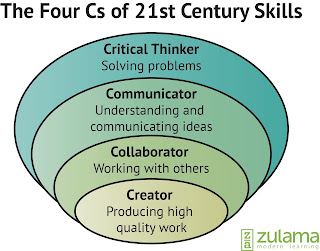

0 Comments:
Post a Comment
<< Home